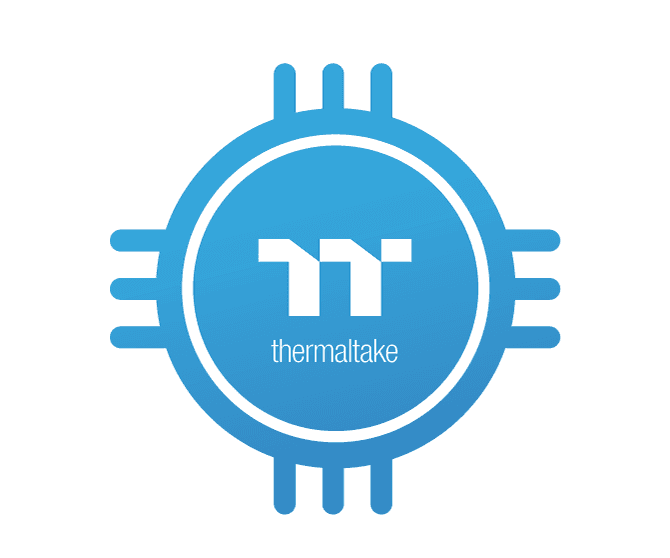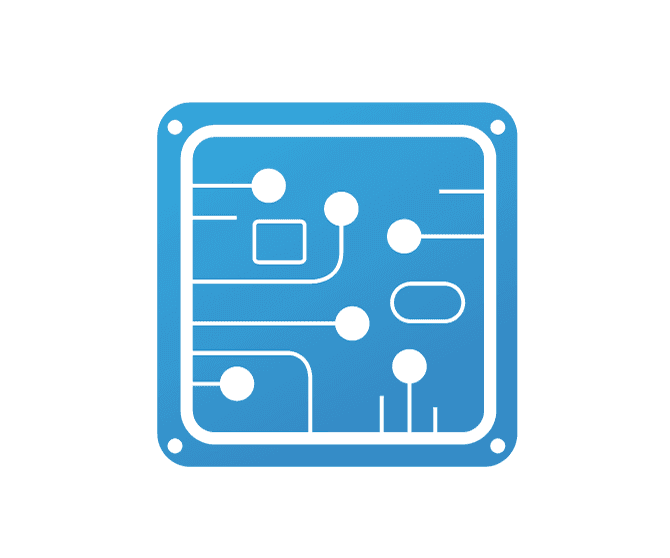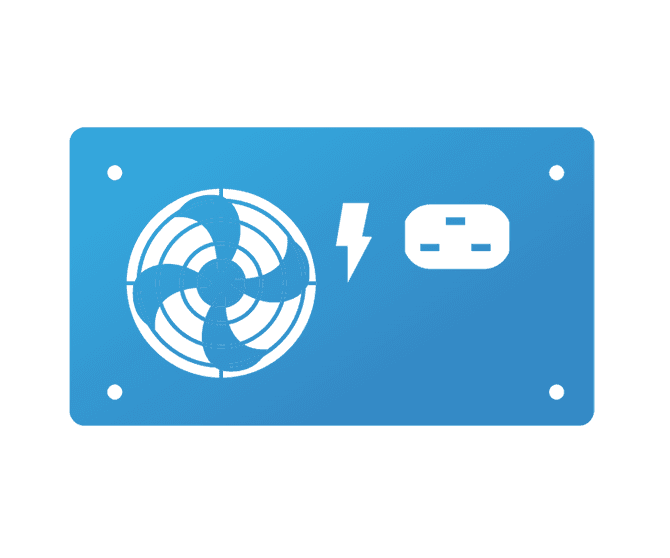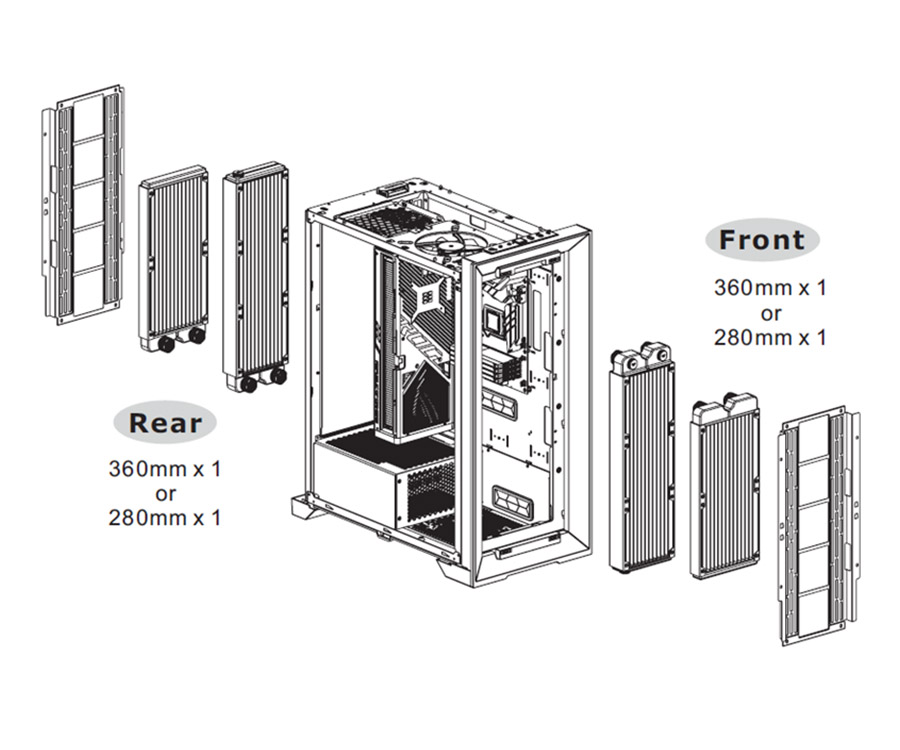-
Design
-
Specification
-
Download
-
How-to Videos
CTE Form Factor
Designed by Thermaltake
The focus for CTE (Centralized Thermal Efficiency) was to provide a high level of thermal performance by altering our approach to traditional case design. The result was a design that utilizes a 90-degree rotated motherboard tray to provide not only more airflow pathways but also more efficient airflow pathways.
With the new fan trays being able to accept up to three 140mm or 120mm fans as well as up to a 420mm AIO Radiator the CTE chassis provides lots of options whether you choose Air, AIO, or DIY Liquid Cooling for your build. Since the motherboard tray has been rotated, direct intake airflow from each of the motherboard trays can more efficiently be directed toward components like the CPU and GPU and then exhausted with the assistance of natural convection.

The image is for reference only.
The design utilizes a 90-degree rotation of the motherboard providing more efficient airflow pathways.
The video is for reference only.
Optimized Intake
The rotation of the motherboard tray not only allows the CTE design to bring the CPU and GPU closer to the intake sources but goes one step further in providing each their own dedicated intake. The CTE T500 TG ARGB supports up to three 140mm/120mm fans or up to420mm radiators on the front and an additional three 140mm/120mm fans or up to a 360mm radiator in the rear.
The video is for reference only.
Central Thermal Efficiency
Now that primary heat sources have been centralized in the chassis, intake and exhaust can both benefit from shortened and optimized air pathways located at the front, top, rear and bottom.
The video is for reference only.
Maximum Radiator Support
To keep in line with the previous CTE chassis, the T500 focuses on the front and rear mounting locations that can support up to a 420mm radiator up front and up to a 360mm radiator in the rear as well as mounting 120mm radiators at the top and bottom. Perfect for builds that want to take advantage of more than one radiator while still maintaining great airflow.
Options to fit you Dream Build
With features like enough space to accommodate up to 11 fans, a rotating PCI-E tray and riser bracket, removable pump and reservoir bracket, and two removable fan brackets the T500 has what it takes to fit everything you want for your dream build. Fans can be mounted on the front and rear of the chassis via a removable fan brackets, on the bottom of the chassis either on top of the HDD cover or on the direct bottom of the case, the top of the chassis both next to the rear I/O as well as the PCI-E section, and finally there is an additional fan mount behind the motherboard.

Top Fan Vent
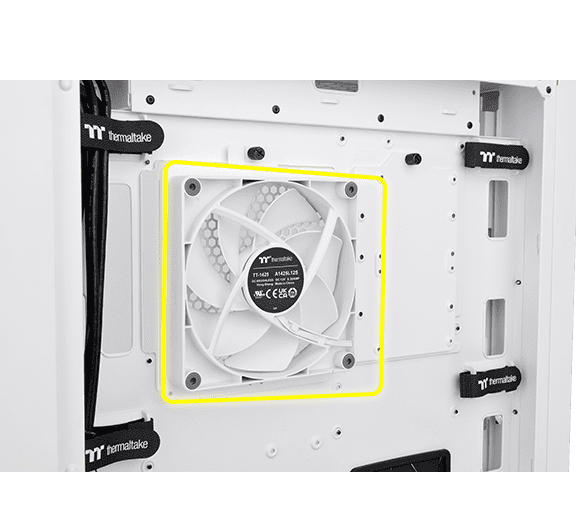
Right Fan Vent

Rear Fan Bracket

Front Fan Bracket
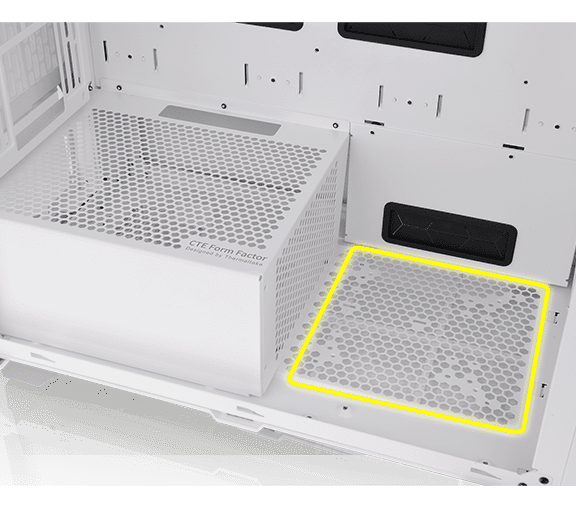
Bottom Fan Vent
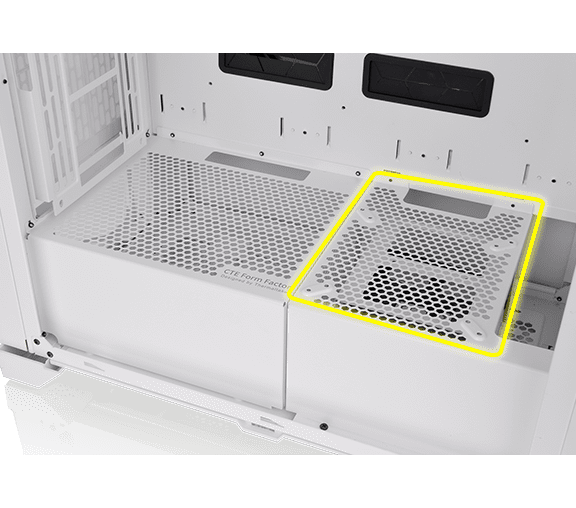
Cover Fan Vent
Three pre-installed 140mm CT140 ARGB fans
Our new CT series ARGB fans offer great performance and beautiful LED effects and we have included 3 of the 140mm series to give you a start. With standard 4-Pin PWM and 5V ARGB connectivity set up is simple and benefits from a variety of ways to control your fan speeds and lighting effects.

Complete your build with CT series fans
Really like the look of the CT fans and want to complete your build with them, then just click on the links below. Our new CT series fans come in a variety of sizes, color options, and LED or Non-LED options to fit what came with your chassis or the look you are going for.
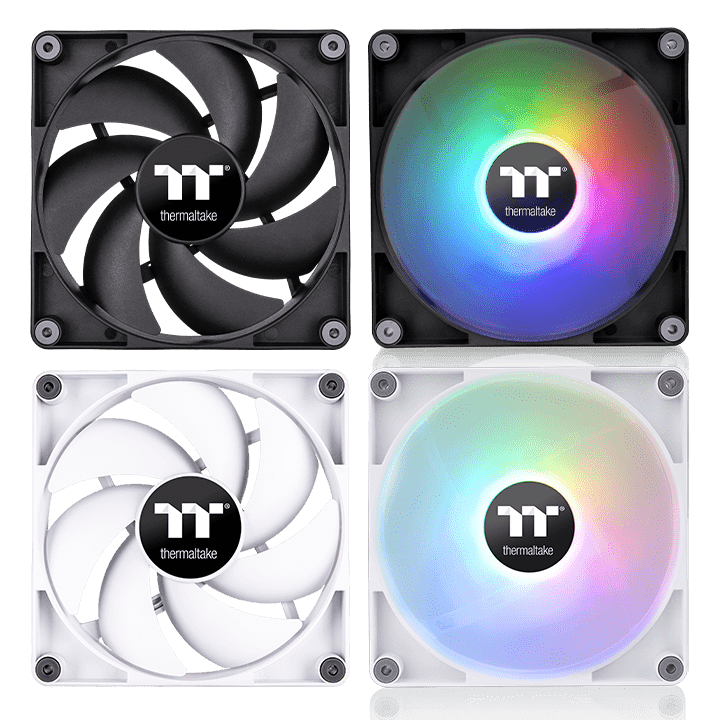
Opportunities For High-End Expansion
Perfect Dust Protection
There are five removable filters at the top, front, bottom, rear and right side of the chassis to provide excellent protection against dust, and they are easily removable for cleaning.

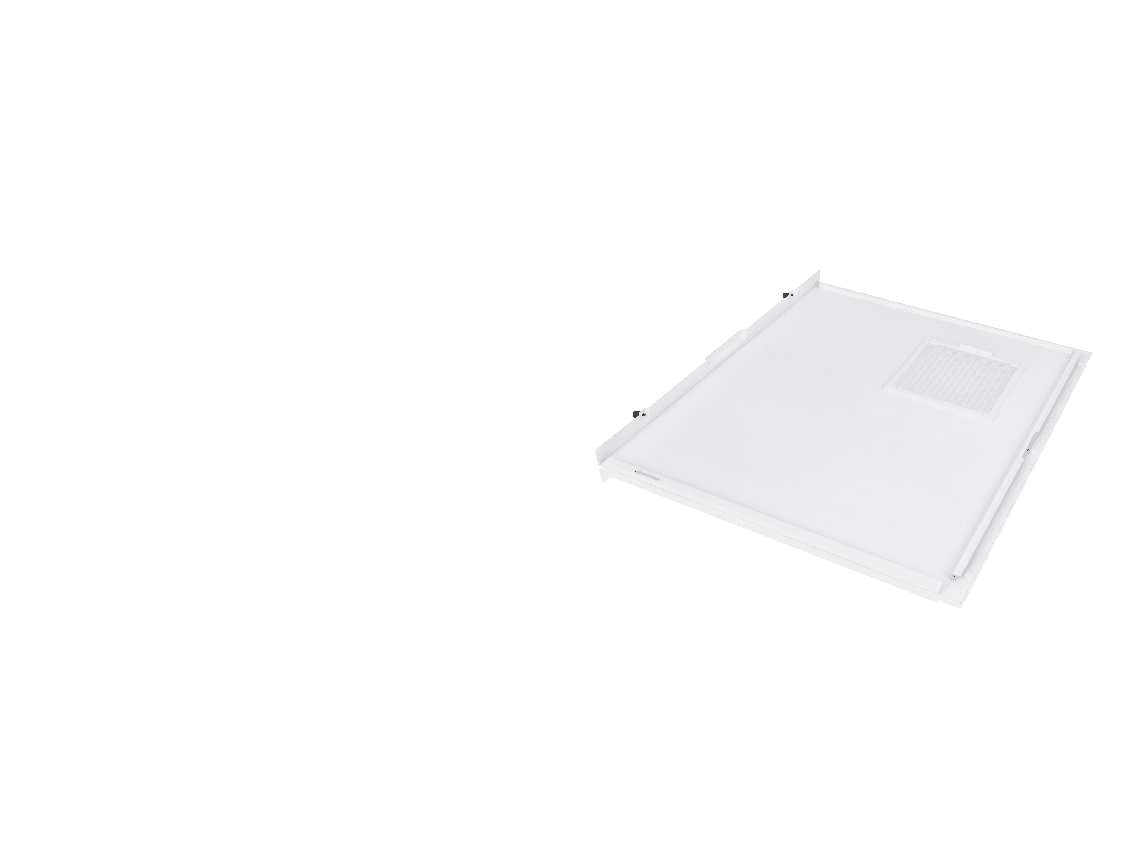
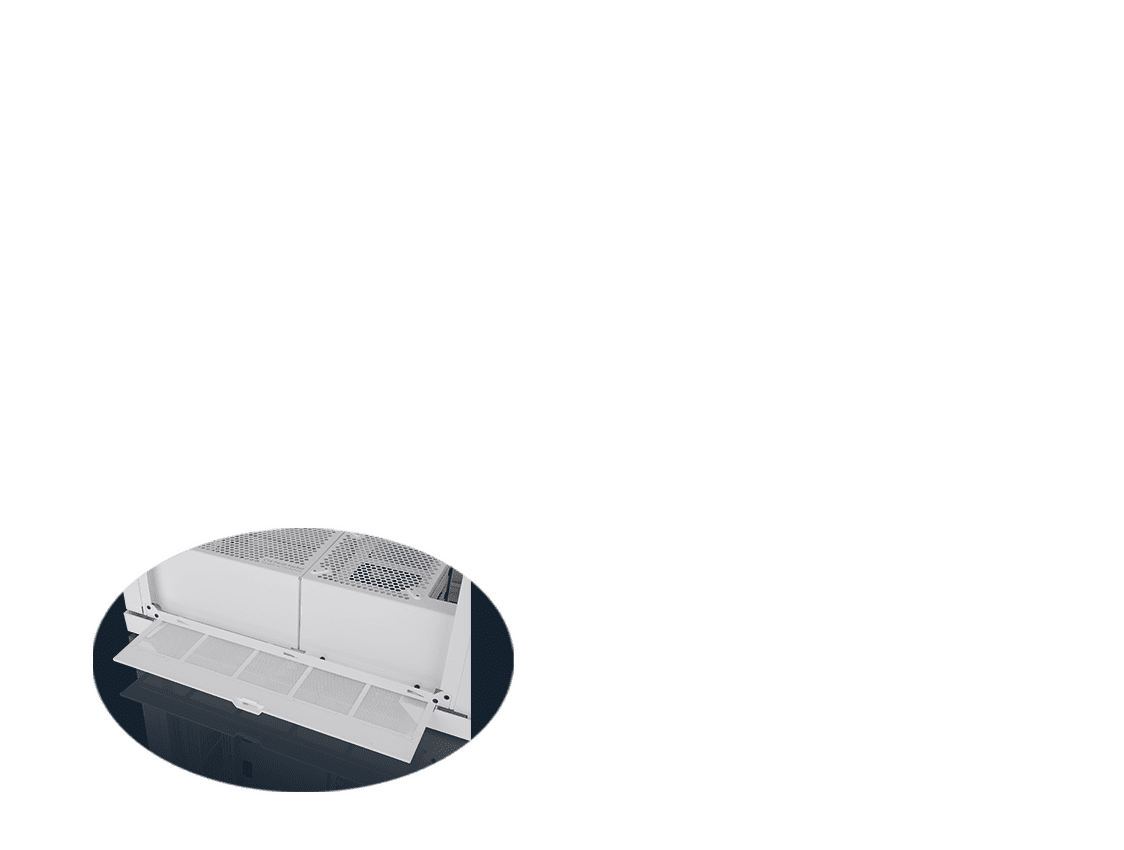
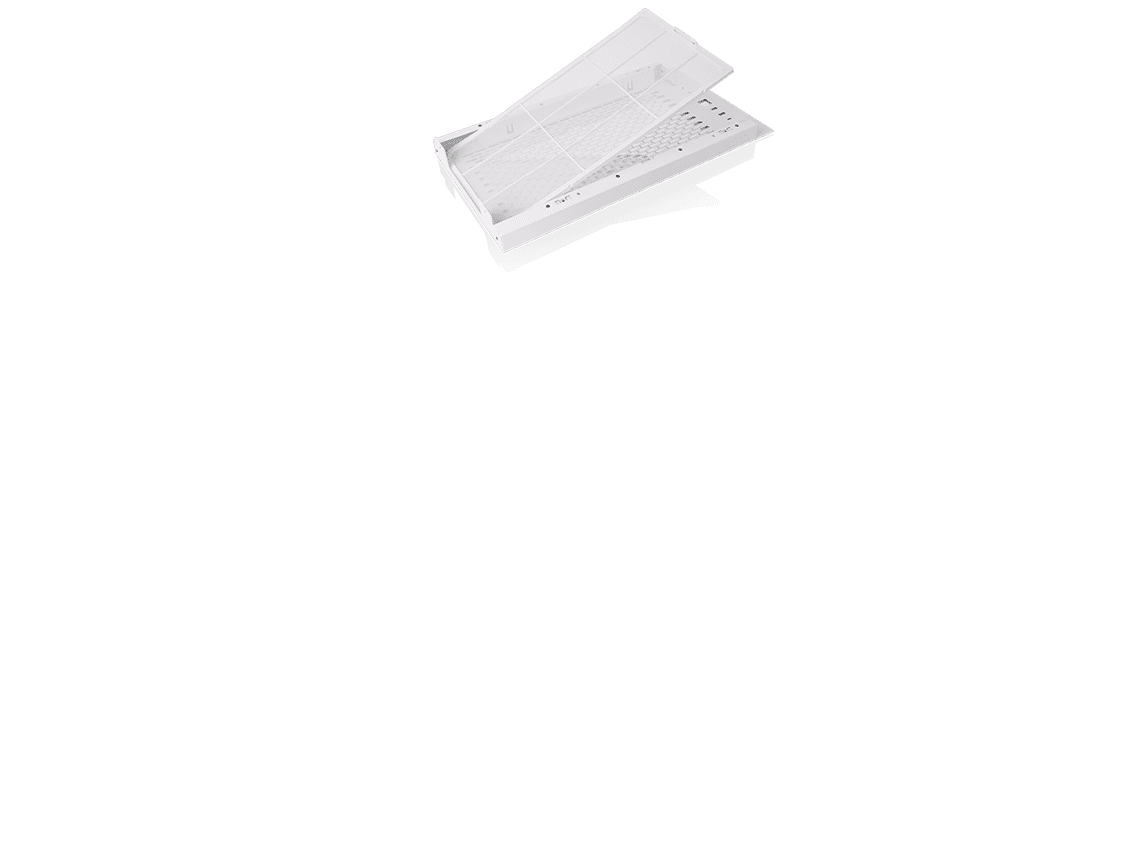

Everything You Need Is Located In One Place
Two USB 3.0 ports, one USB 3.2 Gen 2 Type-C, and HD Audio ports are placed on the top panel to grant direct access when needed.

Radiator Support List
All-in-One Compatibility List
| 120mm | 240mm | 360mm | 140mm | 280mm | 420mm | |
|---|---|---|---|---|---|---|
| Front | ● | ● | ● | ● | ● | ● |
| Top | ● | - | - | - | - | - |
| Rear | ● | ● | ● | ● | ● | - |
| Bottom | - | - | - | - | - | - |
Custom Liquid Cooling Compatibility List
| 120mm | 240mm | 360mm | 140mm | 280mm | ||
|---|---|---|---|---|---|---|
| Front | ● | ● | ● | ● | ● | |
| Top | - | - | - | - | - | |
| Rear | ● | ● | ● | ● | ● | |
| Bottom | - | - | - | - | - |
Fan Support List
Fan Support List
| 120mm | 140mm | |
|---|---|---|
| Front | 3 | 3 |
| Top | 2 | 2 |
| Right | 1 | 1 |
| Rear | 3 | 3 |
| Bottom | 1 | 1 |
| Power Cover | 1 | 1 |
Sync with Motherboard RGB Software
Designed to synchronize with ASUS Aura Sync, GIGABYTE RGB Fusion, MSI Mystic Light Sync, and ASRock Polychrome. It supports motherboards with a 5V addressable RGB header, allowing you to control the lights directly from the software mentioned above without installing any extra lighting software or controllers. For more details, please visit ASUS, GIGABYTE, MSI, and ASRock official websites.
-

-

Aura Addressable Header
ASUS -

Digital Pin Header
GIGABYTE -

JRAINBOW Header
MSI -

Addressable RGB LED Header
ASRock
| Category | Caution |
| Chassis, ARGB Fan, ARGB AIO |
|
| RGB Memory, VGA Waterblock, Distro Plate |
|