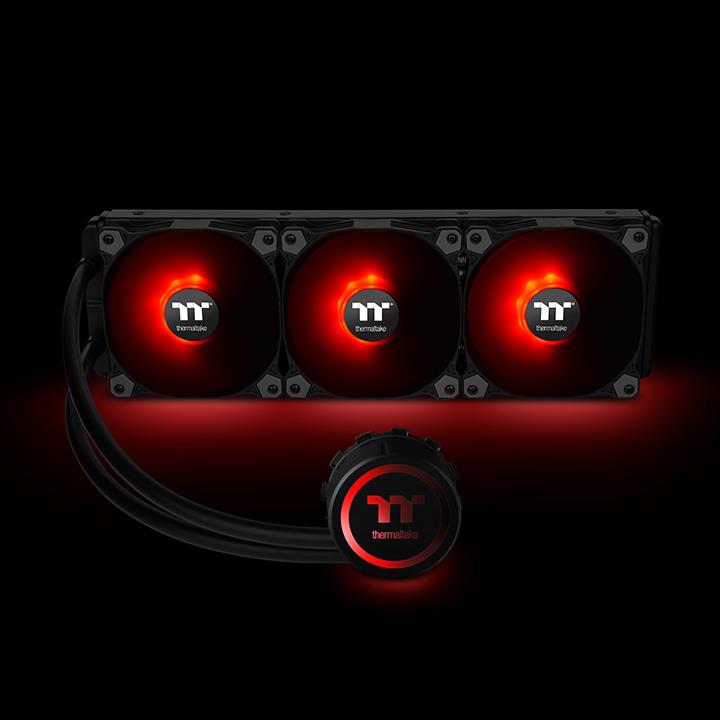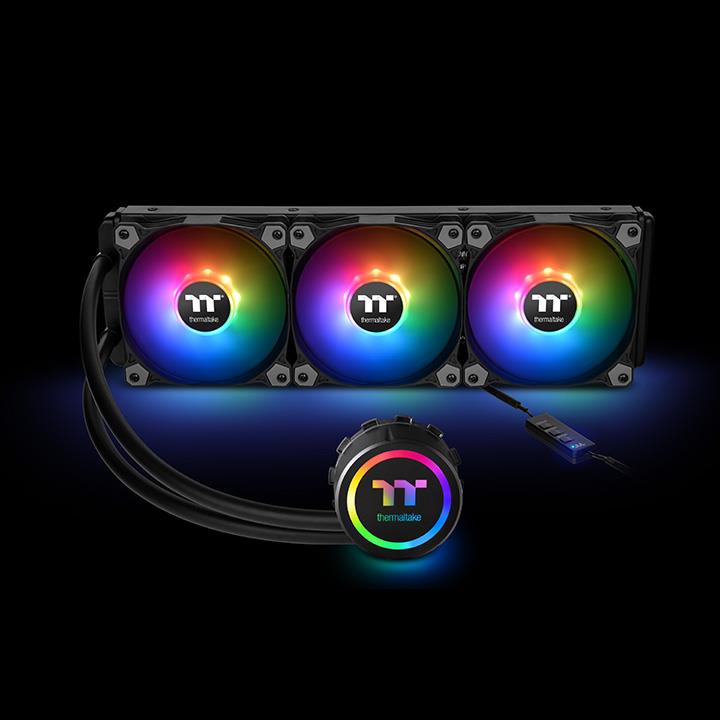


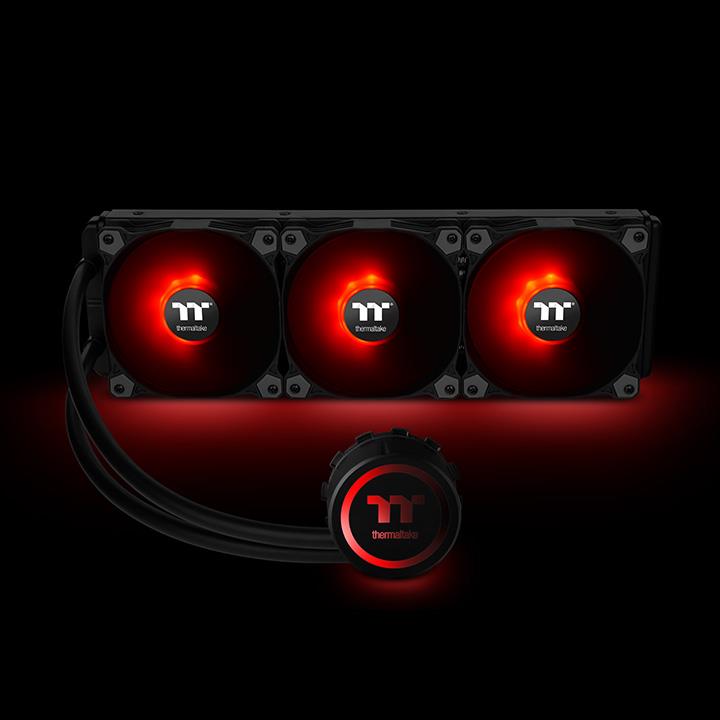

-
Design
-
Specification
-
Download
-
How-to Videos
WATER 3.0 ARGB 360
The Water 3.0 ARGB Sync CPU cooler, is an
all-in-one cooling
solution that is
available in either 120mm, 240mm or 360mm variants. Able to provide an alternative
cooling solution to
standard air cooling, the Water 3.0 is a perfect fit for achieving higher
performance in
any system.
It’s also a fantastic choice for those that can’t get enough RGB lighting in their
build; thanks to the
included Pure ARGB 5 volt radiator fans, switching between different lighting
effects
and colour options has
never looked this good.

LOWER HEAT, HIGHER PERFORMANCE
KEEPING COOL UNDER PRESSURE
When it comes to optimizing PC performance, keeping your components cool should
always be a priority. A CPU
is the beating heart of any gaming system, and is always going to require the best
cooling hardware in order
to help support it. By utilizing an all-in-one liquid cooler such as the Water 3.0,
the truest potential of
your CPU can be fully realized.
Over-clocking is something that can only be achieved through a liquid cooling
solution, allowing your system
to achieve even higher performance targets. You can also rest easy knowing that when
you use the Water 3.0,
it will help in eliminating any risks of damage to your hardware that can sometimes
cause due to inefficient
cooling be applied from stock cooling methods.
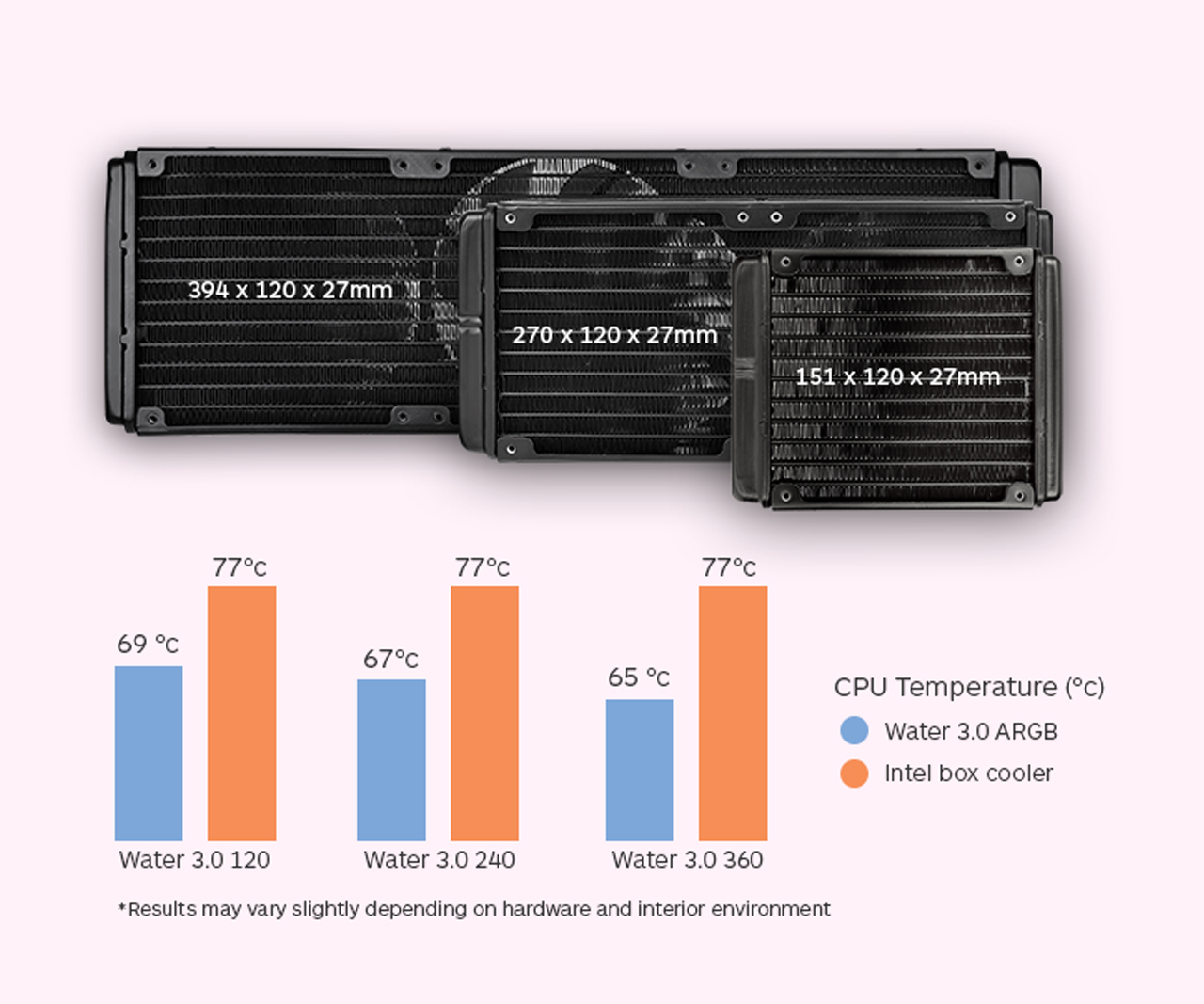
HASSLE-FREE INSTALLATION
Implementing a new cooler is easier than you think. The Water 3.0 is both simple
and straightforward when it comes to implementing it into your system. A lot of the work is already done for
you, with thermal paste already pre-applied on the base of the waterblock to allow for stress free placement.
When it comes to a simple and efficient water cooling solution, the Water 3.0 is by far the easiest and most
user friendly. No maintenance required or coolant to periodically top up, unlike traditional cooling setups.
Once you’ve integrated the Water 3.0 into your system, you can set it and forget it.
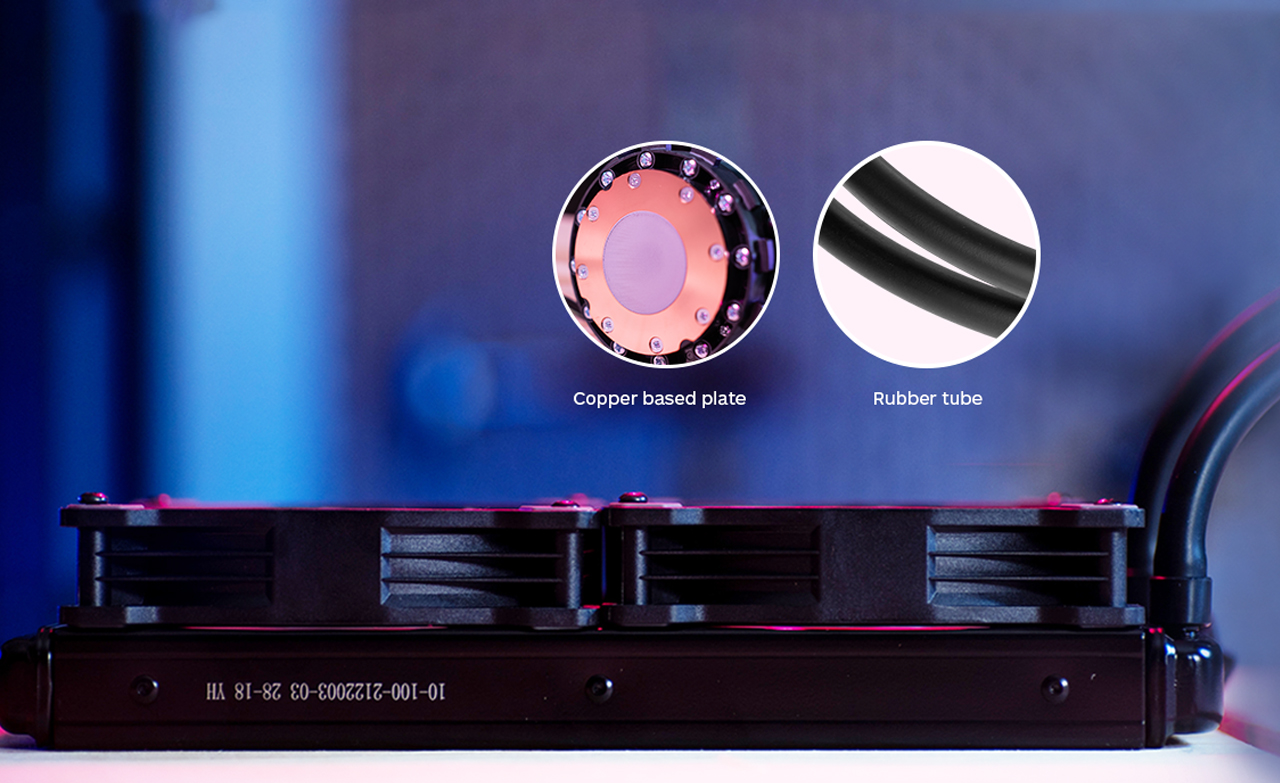
JUST BE COOL
Making sure your components always receive the right amount of cooling, should always be
a priority when it
comes to
deciding on which case to house your system. Which is why we’ve endeavored to give you
plenty of cooling
options in
the View 27.
Whether you’re just starting out and want to play it safe by just utilising fan cooling,
or you’re a bit more
adventurous and want to try your hand at a liquid cooling loop; the View 27 offers
plenty of space for any and
all of
these cooling solutions and more.


EVERYTHING UNDER YOUR CONTROL
Speaking of addressable LED fans, you’ll have total freedom when it
comes to personalisation. With over 16.8 million colours to choose from, the only limitation is your own
imagination.
Through either software or hardware controls, you can switch between different lighting modes for some truly
dazzling effects, to help draw even more attention to your system.
As an added benefit, any compatible motherboard software can be synced with the included ARGB fans, allowing
for consistent colours across all of your components. If you prefer, you can also use the included fan
controller for easy manual adjustments and tweaks.
(Only supports motherboard with 5V header)


NEED AN ASSIST?
Sometimes, it helps to have someone who can offer a helping hand if the worst should happen. At Thermaltake,
we’re dedicated in providing quality products and even higher quality customer service.
With the Water 3.0, we’ve endeavoured to offer a full three years product warranty in order to give you the
confidence when deciding to purchase with us. By having a dedicated tech support team based in Australia, we
understand how to properly serve our local customers and are able to deliver timely support and assistance.

size comparison:

WATER 3.0 ARGB 120

WATER 3.0 ARGB 240

WATER 3.0 ARGB 360
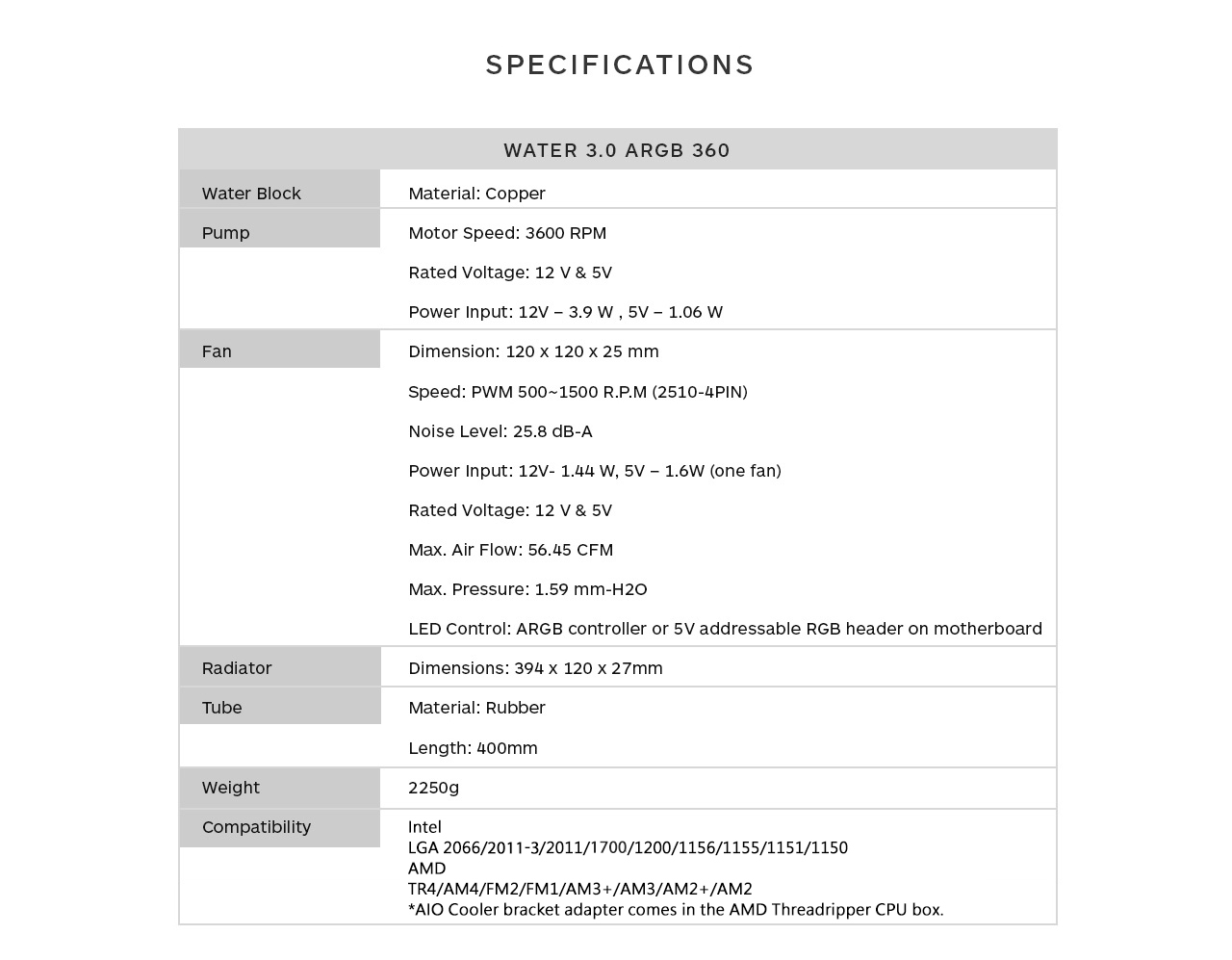
Sync with Motherboard RGB Software
Designed to synchronize with ASUS Aura Sync, GIGABYTE RGB Fusion, MSI Mystic Light Sync, and ASRock Polychrome. It supports motherboards with a 5V addressable RGB header, allowing you to control the lights directly from the software mentioned above without installing any extra lighting software or controllers. For more details, please visit ASUS, GIGABYTE, MSI, and ASRock official websites.
-

-

Aura Addressable Header
ASUS -

Digital Pin Header
GIGABYTE -

JRAINBOW Header
MSI -

Addressable RGB LED Header
ASRock
| Category | Caution |
| Chassis, ARGB Fan, ARGB AIO |
|
| RGB Memory, VGA Waterblock, Distro Plate |
|
Cautions
Thermaltake recommends the following steps to be taken before
using the Pacific series radiators and water blocks
- To ensure a clean loop, flush and rinse your radiators and water blocks with distilled water prior to use.
- Do not use tap water or distilled water as your coolant, it may harm your loop and reduce performance.
- It is strongly recommended to use market proven pre-mix coolant, such as Thermaltake Coolant 1000. It offers great performance while protecting the entire liquid loop from corrosion.
- Before storing your water cooling components, please clean, rinse and dry. This will ensure a longer lifespan for your components.
Thermaltake recommends the following steps to be taken after
completing your water loop setup
- It is strongly recommended to use market proven pre-mix coolant, such as Thermaltake Coolant 1000. It offers great performance while preventing the entire cooling system – copper, brass, nickel, aluminum, and steel – from corrosion.
- Fill the reservoir with coolant and cycle the power on and off several times while the pump pushing the coolant into the loop.
- DO NOT let the pump run dry, when there is no liquid entering the pump turn off your power immediately
- Fill the reservoir to the top as it will prevent air from going into the pump
- If necessary tilt the system slightly from side to side to bleed the air out of the loop.
- Place some paper towels under fittings and joining points to test for leaks.
- Run the loop with the fill port open for about 24 hours to completely bleed the air out of the loop.
- Before starting, flush out your system correctly to prevent any coolant or unwanted particles sticking to your tubes, radiators and other cooling components.
- Coolant might fade over time.